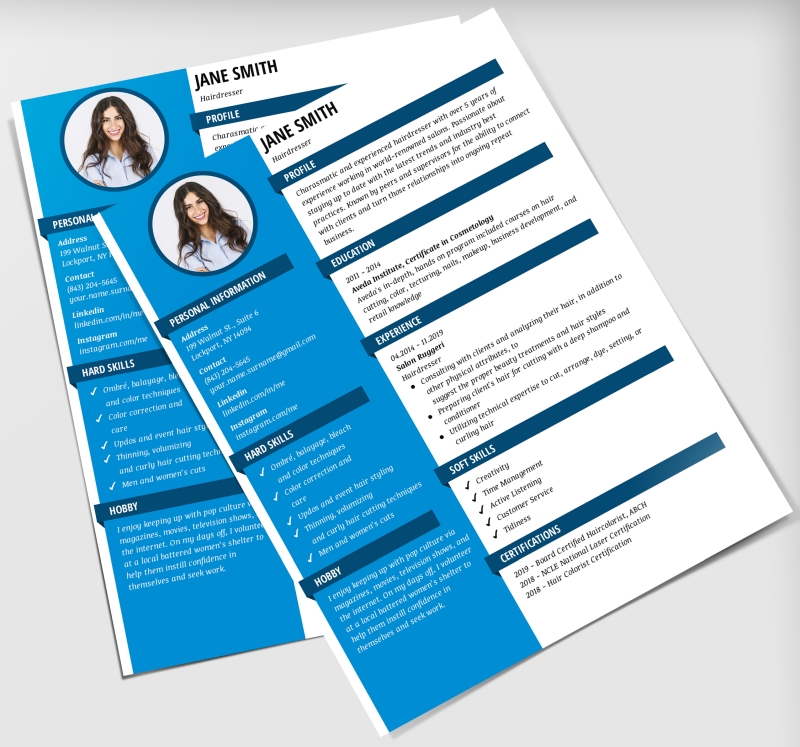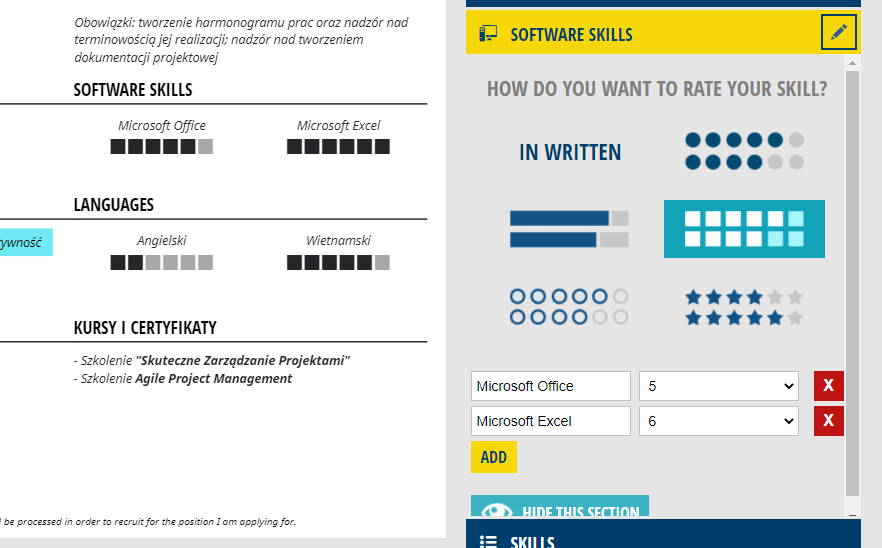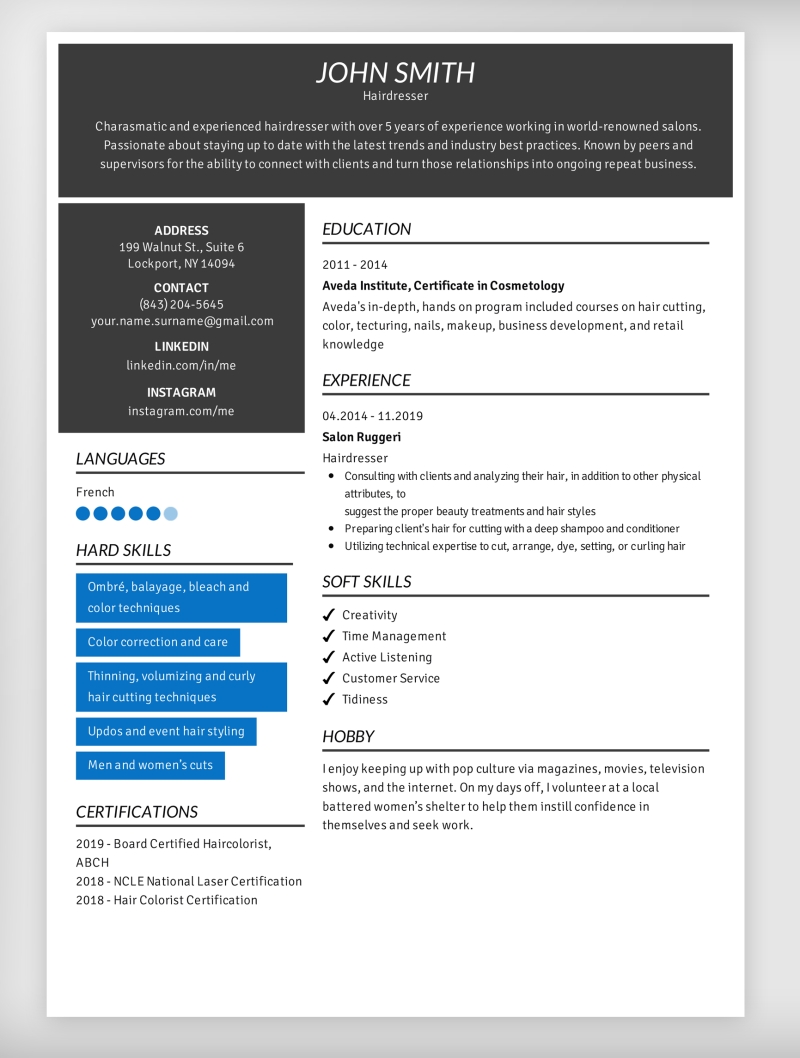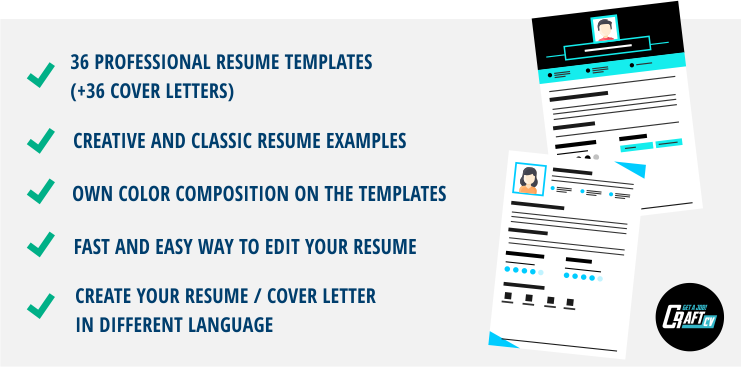Skills to put on a Resume in 2020. A computer is a tool used in most jobs. How to describe your computer skills in a resume, both basic and specialized?
Computer systems and software make work easier in various industries and positions. Children are taught Computer Science, and in it how to use simple programs, from the first grade of elementary school.
A computer is a tool used in most jobs. There are basically no employees at a TV station, publishing house, hotel, shop, and so on, who don’t know how to use it.
How to describe your computer skills in a resume, both basic and specialized?
In this article you’ll learn:
- why the computer skills section in a resume is important
- 9 tips on how to effectively describe software skills in a resume that are relevant in 2026
- which software is worth knowing to increase your chances on the job market (examples)
COMPUTER SKILLS IN A RESUME
WHY MENTION SOFTWARE SKILLS IN OUR RESUME?
- employers expect it – as a minimum which every candidate should know (I mean something like basic knowledge of MS Office here)
- you show off your hard skills (essential or simply helpful at work)
- you prove how good you are in your field of work (for example, if you’re a graphic designer you can mention a few art programs you use, proving how advanced you are)
Research says that there are about 50 interested candidates for one offered position. While it's true that a recruiter only spends around 4 minutes on reading a Resume, it's the first 6 seconds that decides whether your application will be rejected or read fully.
HOW TO EFFECTIVELY DESCRIBE SOFTWARE SKILLS
IN A RESUME IN 2026
1. List specific software names.
It’s important especially in the case of software which could be unknown, at least to the recruiter.
2. Properly display in the resume the software you know and use.
Make them stand out. Make a separate section in the resume. List the software there. Or dedicate some space to it in the skills section!
3. Describe your proficiency level in all software you mention.
Try to estimate how much you know the program you’re writing about. Is it basic knowledge? Advanced level? In the CraftCV resume builder, you can define the level of your software skills. It can be written or visual.
Example:
MS Excel — advanced (pivot tables)
MS Word — advanced (text editor’s advanced features)
On your resume it can look like this:
4. Be honest.
List the software you can actually do anything in. Don’t just think of what you used to do in every program, but also how much you would be able to do with it currently.
5. List multiple programs even if they serve the same purpose.
It’s good if you can use, for example, GIMP or Corel. If you also manage with Canva, a simpler program – write it in!
6. Consider the employer’s expectations.
Simple: they mention that they need the candidate to know some programs precisely so that you would mention them in your resume.
7. Don’t limit yourself to software closely connected to your position.
Think about which other programs can be of help at your job.If you are in charge of marketing and social media, you will write down GoogleAds or Facebook Ads. If you also know Canva or Statistica – list them in the resume too! They can be of use in your field of work. The employer doesn’t require them in the offer? Well, they will surely appreciate it regardless. :)
8. Be even more precise.
Describing your specific software skills in a resume as basic or advanced is pretty fluid and not very reliable. What to do then? You can, for example, describe the features you use.With that, you will surely grab the employer’s attention and make yourself stand out.
Example:
proficient - eg. creating complex documents, visual effects, and macro
proficient — pivot tables, macro creation, and management
9. Don’t force yourself to write too much
If the employer requires knowledge of MS Office, don’t list every single software you know. Unless you are exceptionally good at one of them and want to highlight it.
A resume will attract attention when it has a professional layout and when it's clear, easy to look at. The right colors can increase the reader's interest by even up to 80% Make a resume and effective cover letter with CraftCv.
WHICH SOFTWARE SKILLS ARE WORTH WRITING
INTO A RESUME?
A list of examples below:
Google Docs is, in short, a text editor, spreadsheet software, and drawing tools all available online for free. All you need is an internet connection and making a Google account.
You can get your documents from any computer with an internet connection and users can work on them at the same time or share their documents with others.It’s convenient, which is why more and more companies use Google software for everyday work.
See which programs you can mention in your CV:
Google Documents, Google Sheets, Google Forms, Google Slides.
Knowledge and skills in computer programs are very important in the modern world. In a resume, it’s good to clearly mention which ones you know, and how well. After all, it’s required (if not explicitly in the ad, then implicitly, since computer skills are one of the basic sections for a resume to be good).
More Articles For Resume Writing:

Magdalena Światłowska
Co-owner of CraftCv. Graduated in Computer Graphics. She is the author of all the CV templates and visual identification of the service. She believes in fair e-marketing therefore she loves to test, analyze, and learn new solutions and marketing strategies. Mindful budgeting, organization and planning are Magdalena's main traits.
In her free time you can find her on the gym or playing strategy games like StarCraft II. She likes to watch netflix and is definitely a cat person