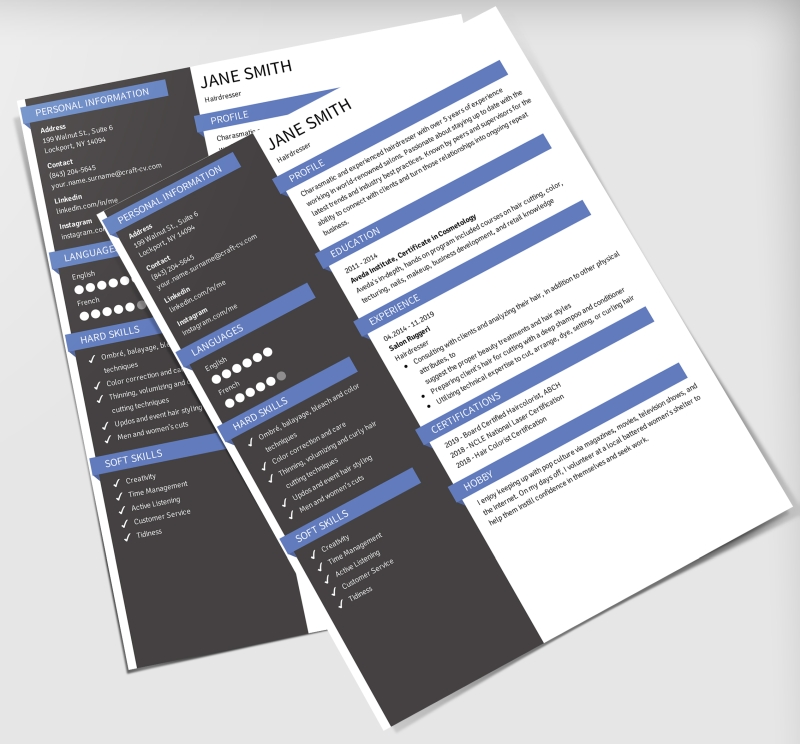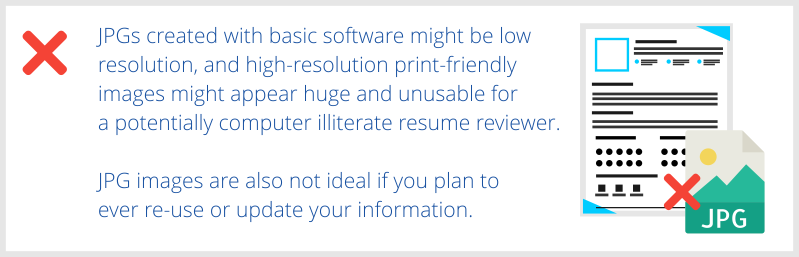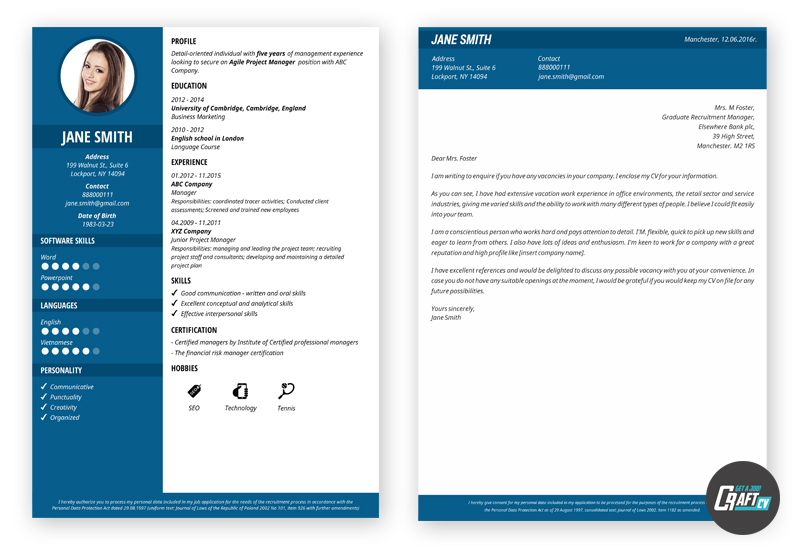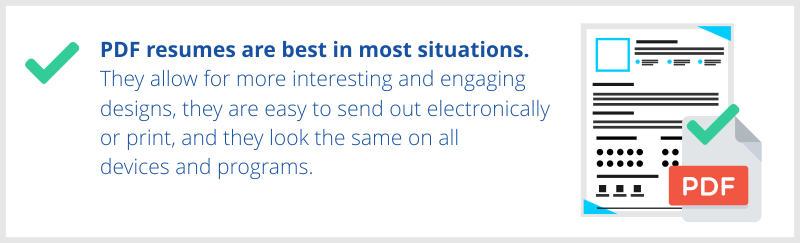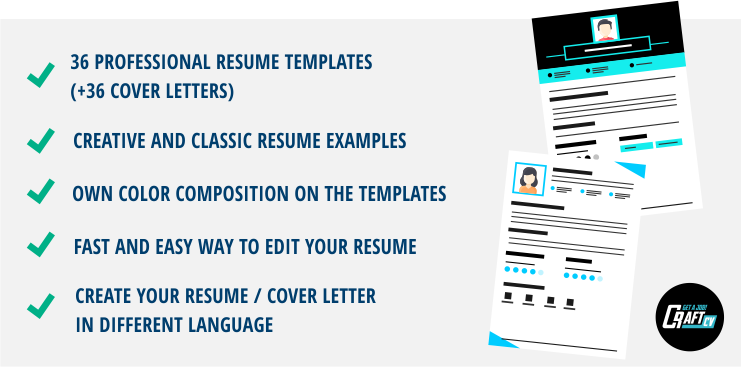Resume in DOC or PDF? Which format is the best to save a resume or cover letter in? Which one is the most suitable? Learn from an expert.
Every day, recruiters encounter various resume formats. .pdf, .doc, .docx, .odt, and even .exc… which one is the most suitable?
You already know how to write a good resume (one fitting for the year 2026 — and if you don't, I recommend THIS article). You made sure your cover letter has no typos. Now you're asking — is it enough? Maybe. But you can do one more thing.
Have you thought about what format to use for your resume?
And if you do know that it's best to send it as a PDF - do you know how to do it right?
In this article you'll learn:
- How to name a resume file?
- Resume format - which to choose – DOC or PDF?
- What to pay attention to while sending your resume?
If you're still creating your application documents and want to make a unique resume (one that is compatible with formal guidelines and will intrigue a recruiter), use CraftCV Resume Builder - choose from our 36 resume templates.
1. RESUME IN PDF – HOW TO DO IT RIGHT?
Make sure that the filename ends with “.pdf”.
You may ask why, since after you open it you see the format it's in? Namely, so that the system doesn't reject our resume.
In small and medium-sized companies, a recruiter may open every resume but in corporations, those documents go through a system that works like a filter first - if the file does not meet the formal requirements (doesn't have specific keywords), it gets rejected. So, send the file with a .pdf extension, just in case - I assume you want it to pass the check. :)TIP: If you’re sending your resume as a PDF, make sure it is not saved as an image. And, if you can highlight, copy, and paste the text, and your computer can read the text then you’re good to go.
Give the file a proper name.
Why? So that the filtering system doesn't reject your resume as not meeting requirements and so that it's easy to find and categorize (maybe the e-mail address you're sending your resume to accepts applications for more than one position in the company).How to name the resume file?
It's best to first type your full name, position you're applying to, and “CV” or "cover letter”.For example:John-Snow-CV-HRRecruiters or hiring managers will sometimes go back to search the database for your resume. You want to ensure that they find your resume easily when they type in your name. It also comes off as professional!
If you use CraftCV resume maker, you won't have to remember about a proper name - the resume maker fills it out for you. :)
We started with tips on how to properly prepare a resume in a .pdf format. But one question remains unanswered - why this format and not any other?
Let me explain.2. WHY IS IT BETTER TO SEND YOUR RESUME AS PDF?
- You can't edit a PDF (with exceptions, but normally you can't) – so no one can change your resume's contents
- A PDF can't be deformed - so the recruiter will open the file with ease and see it exactly how you see it on your computer
- A recruiter will see your resume on exactly as many pages as you – because PDFs don't shift stuff around on its own :)
- A PDF file does not get deformed during printing - so the printed version looks exactly like on your computer, no surprises (such as suddenly taking up two pages or looking completely different) there
- A PDF is light, lighter than DOC - so you can send it quickly and don't have to worry about the file size being too big
According to Forbes, the PDF format gives you almost 100% certainty that your resume will open on any device in the exact form you've chosen for it.
Those 5 reasons should be enough for you to think that PDF is the best resume format. However, if you're still not convinced, I will explain… 3. WHY YOU SHOULD NOT SEND YOUR RESUME IN
.jpg, .png FORMAT
- Filtering software will not treat your resume as text but an image, it will not find keywords and your document may be rejected
- Quality gets worse while printing - so your resume can become harder to read
4. WHY YOU SHOULDN'T SEND YOUR RESUME IN
.doc or .docx (Microsoft Word) FORMAT
If you and your employer have different software (for example one has MS Office and the other - LibreOffice)ORhave the same software but different versions (from different years)ORYou used some fancy font that isn't part of the basic software, therefore one the recruiter might not have… then- the doc resume will deform; parts of it will shift, some spaces will be blank
- or it will be longer than the original
- or the file will not open at all
… and that will make it harder to read, no matter if the recruiter reads your resume on a computer or paper.Oh, and- MS Word files are heavier than Adobe files.
Does that mean you have to say goodbye to software that saves files in the .doc or .docx format? NO! You can surely make a resume in Word. Just remember to save it as a PDF! Fortunately, MS Word allows that.
PDF RESUME TEMPLATE
One thing worth knowing is that in CraftCV's resume builder you can make a PDF resume with or without a photo. No matter which option you choose, your document will look professional and modern.
CraftCV saves your documents (resume and cover letter) as a PDF and with the proper file name already so you download a document that's ready to go. :)
5. WHEN TO SEND A RESUME MADE IN
MS OFFICE WORD?
If you're applying to a really small company. Sending a Word DOC resume, make sure you used one of the most basic fonts - one that exists in every version of Word, for example, Times New Roman.
Better yet, send your resume in two formats - both PDF and DOC. That way, the employer will choose the format they prefer.
TIP: If you are using Word, choose to save as a .doc, not .docx. Not everyone is using a newer version of Word, so .docx files are not always compatible.
In order for a resume to be good, the content itself will not be enough. It should also look nice and be saved in the right format - so that our work on it doesn't go to waste due to, for example, the file's deformation.
Suggested Reading:

Magdalena Światłowska
Co-owner of CraftCv. Graduated in Computer Graphics. She is the author of all the CV templates and visual identification of the service. She believes in fair e-marketing therefore she loves to test, analyze, and learn new solutions and marketing strategies. Mindful budgeting, organization and planning are Magdalena's main traits.
In her free time you can find her on the gym or playing strategy games like StarCraft II. She likes to watch netflix and is definitely a cat person